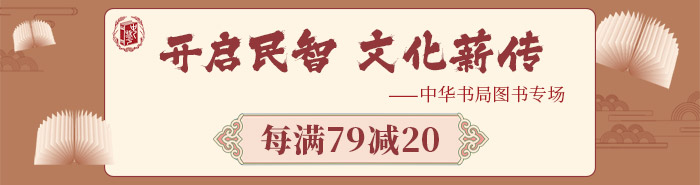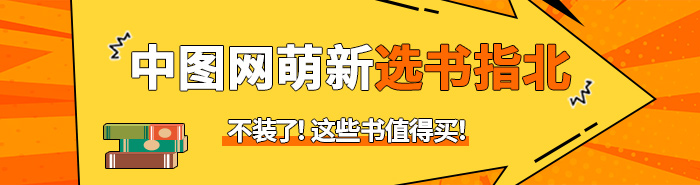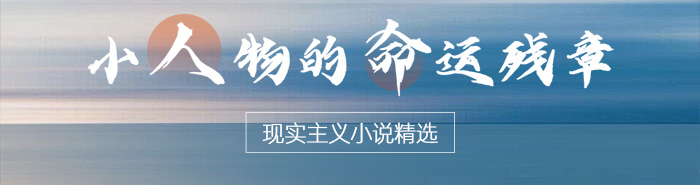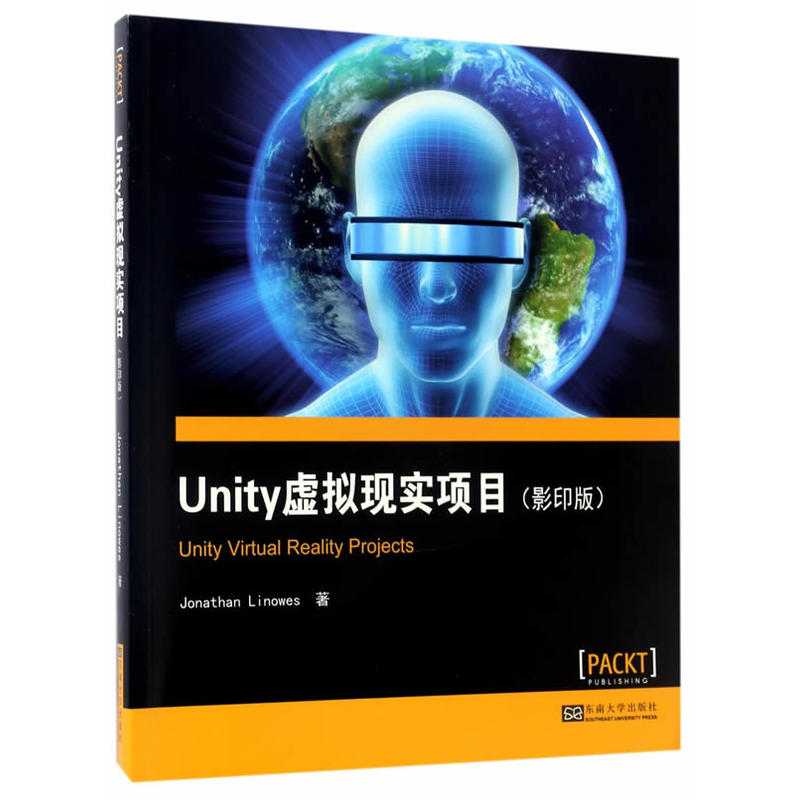
包邮Unity虚拟现实项目-(影印版)
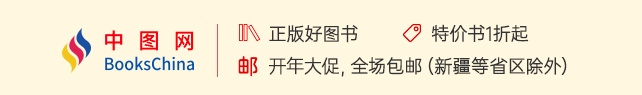
温馨提示:5折以下图书主要为出版社尾货,大部分为全新(有塑封/无塑封),个别图书品相8-9成新、切口有划线标记、光盘等附件不全详细品相说明>>
- ISBN:9787564170806
- 装帧:暂无
- 册数:暂无
- 重量:暂无
- 开本:32开
- 页数:259
- 出版时间:2017-04-01
- 条形码:9787564170806 ; 978-7-5641-7080-6
本书特色
虚拟现实是什么?戴上头置式显示器,你会看到 立体化的3D场景,转动头部环顾周围,然后使用手持 控制器或传感器四下走动,你可以感受全方位的沉浸 式体验。除此之外,Unity还是一个功能强大的游戏 引擎,可以用于构建VR应用,为你的游戏带来焕然一 新的交互性。
乔纳森·林诺维斯编*的《Unity虚拟现实项目( 影印版)(英文版)》将教授使用Unity进行虚拟现实开 发的方方面面。你将学会如何使用Unity开发特定设 备(如Oculus Rift和Google Cardboard)上的VR应 用,如何同虚拟世界打交道。本书借助生动有趣的项 目向你展示如何构建各种VR体验。除此之外,你将通 过Unity编辑器和C#来深入学习Unity 3D游戏引擎。
在本书*后,你将有能力使用Unity设计出内容 丰富的交互式虚拟现实体验。
内容简介
本书将教授使用Unity进行虚拟现实开发的方方面面。你将学会如何使用Unity开发特定设备上(如Oculus Rift和Google Cardboard)的VR应用,如何同虚拟世界打交道。借助生动有趣的项目向你展示如何构建各种VR体验。除此之外,还通过Unity编辑器和C#来深入学习Unity 3D游戏引擎。在本书*后,你将有能力使用Unity设计出内容丰富的交互式虚拟现实体验。
目录
-

大模型应用开发极简入门 基于GPT-4和ChatGPT
¥41.9¥59.8 -

这就是ChatGPT
¥41.9¥59.8 -

电脑组装、选购、操作、维护、维修从入门到精通
¥32.2¥48.0 -

数据结构教程(第6版·微课视频·题库版)
¥46.5¥65.0 -

计算机组成原理实验指导与习题解析
¥34.8¥52.0 -

微信小程序开发教程
¥31.4¥49.0 -

机器学习
¥47.4¥108.0 -

C程序设计(第五版)
¥18.6¥49.0 -

深度学习导论
¥24.5¥49.0 -

有限与无限的游戏:一个哲学家眼中的竞技世界
¥36.4¥68.0 -

RFID与智能卡技术实验指导书
¥28.4¥36.0 -

UNITY游戏开发经典实例
¥73.0¥128.0 -

软件开发技术基础 第4版
¥65.7¥79.9 -

软件测试
¥50.0¥68.0 -

AIGC文图学 人类3.0时代的生产力
¥36.0¥48.0 -

AFter Effects 影视后期特效实战教程
¥45.0¥69.8 -

生物特征识别算法研究
¥20.1¥39.0 -

大模型应用开发动手做AIAGENT
¥62.9¥89.8 -

游戏造物主;游戏与制作人的幕后故事
¥63.6¥108.0 -

python语言程序设计(第2版)(含视频教学)
¥50.6¥69.9