Linux操作系统内核实习(英文版)
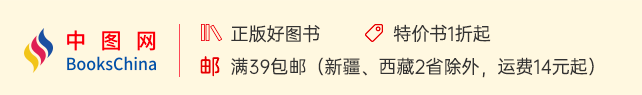
温馨提示:5折以下图书主要为出版社尾货,大部分为全新(有塑封/无塑封),个别图书品相8-9成新、切口有划线标记、光盘等附件不全详细品相说明>>
- ISBN:7111100999
- 装帧:暂无
- 册数:暂无
- 重量:暂无
- 开本:暂无
- 页数:暂无
- 出版时间:2002-06-01
- 条形码:9787111100997 ; 978-7-111-10099-7
内容简介
The Manual includes an expansive introduction to Linux and working in the Linux environment. Twelve exercises provide hands-on learning by allowing students to work on programs that implement key theoretical operating system concepts The makeup of the manual allows students to learn concepts on a modern operating system Linux-while at the same time viewing the source code.
目录
2. General Kernel R
2.1 Resource Abstraction
2.2 Sharing Resources
2.2.1 Managing Competition for Resources
2.2.2 Exclusive Use of a Resource
2.2.3 Managed Sharing
2.3 A Partition of OS Functions
3. Kernel Organization
3.1 Interrupts
3.2 Using Kernel Services
3.3 Serial Execution
3.4 Daemons
3.5 The Booting Procedure
3.5.1 The Boot Sector
3.5.2 Starting the Kernel
3.6 Logging In to the Machine
3.7 Control Flow in the Machine
4. Process and Resource Management
4.1 Running the Process Manager
4.1.1 System Call
4.1.2 Interrupts
4.2 Creating a New Task
4.3 The Scheduler
4.4 IPC and Synchronization
4.5 Protection Mechanism
5. Memory Management
5.1 Managing the Virtual Address Space
5.2 The Secondary Memory
5.3 Handling Missing Pages
5.4 Address Translation
6. Device Management
6.1 The Device Driver
6.2 Handling Interrupts
7. File Management
7.1 Mounting the File System
7.2 Opening a File
7.3 Reading and Writing the File
7.4 The Ext2 File System
8. Learning More about Linux
PART 2: EXERCISES
1 . Observing Linux Behavior
Introduction Problem Statement Part A
PartB PartC PartD
Attacking the Problem The /proc File System
Using argc and argv Organizing a Solution
Saving Your Work in a Shared Laboratory
2. Shell Program
Introduction Basic UNIX-Style Shell Operation
Putting a Process in the Background I/O Redirection
Shell Pipes Reading Multiple Input Steams
Problem Statement Part A Part B Part C
Attacking the Problem Organizing a Solution
Part A Parts B and C
3. Kernel Timers
Introduction How the Kernel Maintains the Time
Per Process Timers Problem Statement Part A
Part B Part C Attacking the Problem
Organization of the Linux Source Code Signals
Organizing a Solution
4. Kernel Modules
Introduction Module Organization
Module Installation and Removal Problem Statement
Attacking the Problem The read() Procedure
The End-of-File Condition Compiling a Module
Installing and Removing a Module
The Clock Resolution Question More Help
5. System Calls
Introduction The System Call Linkage
Defining the System Call Number
Generating a System Call Stub
Kernel Function Organization
Referencing User-Space Memory Locations
Problem Statement Part A Part B
Attacking the Problem The Kernel printk().Function
Organizing a Solution Rebuilding the Kernel
Leaving a Clean Environment
6. Shared Memory
Introduction The Shored Memory API
The Implementation Problem Statement
Attacking the Problem
7. Virtual Memory
Introduction The Virtual Address Space
Virtual Memory Areas Address Translation
The Page Fault Handler prirnary, Memory Allocotion
Problem Statement
Part A: Instrurnent the Virtual Memory Manager
Part B: Reporting the Performance
Attacking the Problem
8. synchronization Mechanisms
Introduction Blocking a Task Wait Queues
Using Wait Queues Problem Statement
part A Part B Attacking the Problem
9. The Schedulet
Introduction Process Management
Process States Scheduler Implementation
Fair-Share Scheduling Problem Statement
Part A Part B Attacking the Problem
Planning a Solution Comparing Scheduler Performance
l0. Device Drivers
Introduction Driver Organization
Loadable Kernel Module Drivers Example: A Disk Driver
Problem Statement Part A Part B
Attacking the Problem
11. File Systems
Introduction The Virtual File System Directories
Example: An MS-DOS File System Problem Statement
Part A Part B Part C
Attacking the Problem The MS-DOS Disk Format
The MS-DOS FAT Using the Floppy Disk API
Planning a Solution
12. File I/O
Introduction The Open and Close Operations
Read and Write Operations Block Allocation
Buffer Management Problem Statement
Part A Part B Part C Part D
Attacking the Problem The Open() Function
Caching the FAT A Solution Plan
Further Study
References
Index
节选
You should keep a copy of all of your source code on a floppy disk so that you have a backup version of your code and can move among different lab machines for different work sessions.
-

有限与无限的游戏:一个哲学家眼中的竞技世界
¥37.4¥68.0 -

硅谷之火-人与计算机的未来
¥12.7¥39.8 -

机器学习
¥59.4¥108.0 -

深度学习的数学
¥40.7¥69.0 -

智能硬件项目教程:基于ARDUINO(第2版)
¥35.8¥65.0 -

DIRECTX 12 3D 游戏开发实战
¥81.4¥148.0 -

元启发式算法与背包问题研究
¥35.8¥49.0 -

格拉斯曼流行学习及其在图像集分类中的应用
¥13.7¥28.0 -

UNIX环境高级编程(第3版)
¥164.9¥229.0 -

深度学习高手笔记 卷2:经典应用
¥90.9¥129.8 -

十二字节
¥41.4¥69.0 -

MATLAB计算机视觉与深度学习实战(第2版)
¥90.9¥128.0 -

界面交互设计理论研究
¥30.8¥56.0 -

Linux操作系统
¥41.9¥59.8 -

微机组装与系统维护技术教程(第二版)
¥37.8¥43.0 -

基于3D打印技术的产品创新设计方法
¥45.8¥88.0 -

Linux服务器架设实战(Linux典藏大系)
¥83.3¥119.0 -

Visual Basic 语言程序设计基础(第6版)
¥32.0¥45.0 -

鸿蒙APP案例开发实战——学习服务与工具助手30例
¥55.3¥79.0 -

贝叶斯推理与机器学习
¥139.3¥199.0