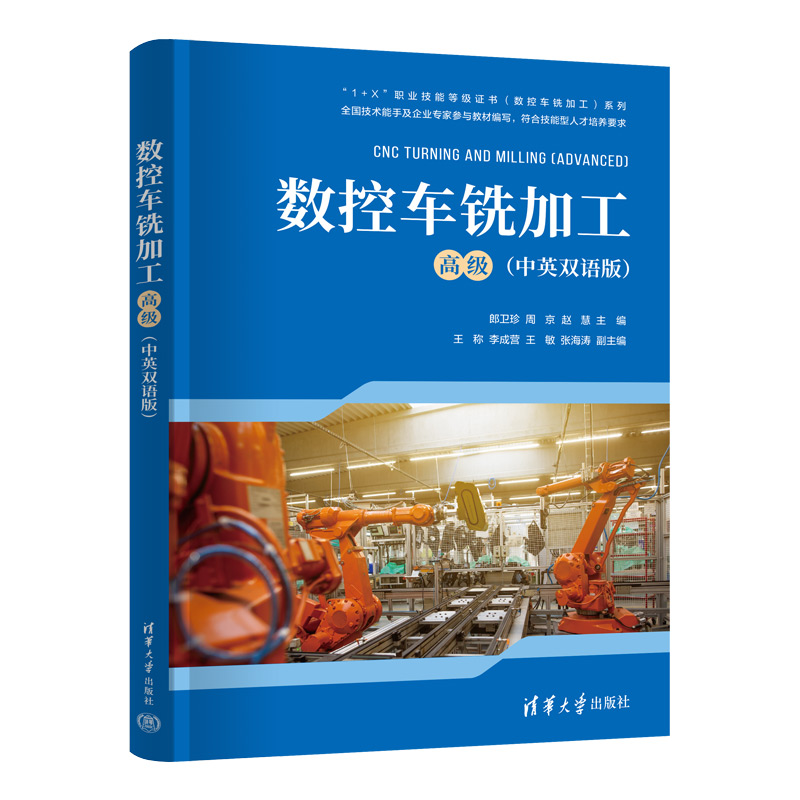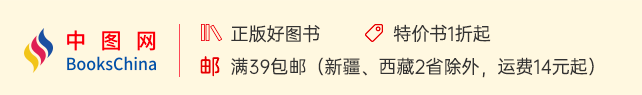暂无评论
图文详情
- ISBN:9787302662846
- 装帧:平装
- 册数:暂无
- 重量:暂无
- 开本:其他
- 页数:193
- 出版时间:2024-05-01
- 条形码:9787302662846 ; 978-7-302-66284-6
本书特色
紧密对接发布的“1 X”数控车铣加工职业技能等级标准。
采取渐进式的任务学习方式,介绍数控编程及加工的基本方法、工艺常识和操作技能
选用国内多种通用的CAD/CAM软件,设计典型教学案例及配套教学资源
内容简介
本教材作为《数控车铣加工》系列教材初级工分册,内容涵盖数控加工工艺、编程基础和机床操作三大部分内容。重点介绍数控车床、数控铣床和加工中心的编程指令、夹具、刀具、工艺流程、设备操作等专业知识。并根据技能型人才培养需求,科学设计了典型教学案例及配套教学资源,通过渐进式的任务学习及训练,使学生掌握数控编程及加工的基本方法、工艺常识和操作技能。本系列教材及配套资源可用于机械及相关专业的本科、专科、高职和专业培训院校的数控技术等课程的教材。
目录
项目引导
项目一单向阀车削编程加工训练
任务一学习关键知识点
1.1数控车软件基本功能介绍
1.2基本操作介绍
1.2.1窗口布局
1.2.2鼠标和键盘命令
1.3数控车加工基本概念介绍
1.3.1两轴加工
1.3.2轮廓
1.3.3毛坯轮廓
1.4数控车软件刀库设置
1.4.1轮廓车刀
1.4.2切槽车刀
1.4.3螺纹车刀
1.4.4钻头
1.5数控车软件后置设置
1.5.1“通常”选项卡
1.5.2“运动”选项卡
1.5.3“主轴”选项卡
1.5.4“地址”选项卡
1.5.5“关联”选项卡
1.5.6“程序”选项卡
1.5.7“车削”选项卡
1.5.8“机床”选项卡
1.6基本指令
1.6.1“车削粗加工(创建)”对话框
1.6.2“加工参数”选项卡
1.6.3“进退刀方式”选项卡
1.6.4“切削用量”选项卡
1.6.5“轮廓车刀”选项卡
任务二工艺准备
1.7零件图分析
1.8工艺设计
任务三软件编程训练
1.9编程练习
1.9.1零件造型
1.9.2加工刀具轨迹
1.9.3反向装夹造型
1.9.4反向装夹加工刀具轨迹
项目总结
课后习题
项目二泵体车削编程加工训练
任务一学习关键知识点
2.1“车削槽加工(创建)”对话框
2.1.1“加工参数”选项卡
2.1.2“切削用量”选项卡
2.1.3“切槽车刀”选项卡
2.1.4车削槽加工实例
2.2“车螺纹加工(创建)”对话框
2.2.1“螺纹参数”选项卡
2.2.2“加工参数”选项卡
2.2.3“进退刀方式”选项卡
2.2.4“切削用量”选项卡
2.2.5“螺纹车刀”选项卡
任务二工艺准备
2.3零件图分析
2.4工艺设计
任务三软件编程训练
2.5编程练习
2.5.1零件造型
2.5.2加工刀具轨迹
2.5.3反向装夹造型
2.5.4反向装夹加工刀具轨迹
项目总结
课后习题
项目三曲柄车削编程加工训练 任务一学习关键知识点 3.1四爪卡盘简介 3.1.1介绍 3.1.2适用范围 3.1.3用途 3.2车削偏心零件的加工方法 3.2.1利用三爪卡盘装夹 3.2.2利用四爪单动卡盘装夹 3.2.3偏心轮车夹具 任务二工艺准备 3.3零件图分析 3.4工艺设计 任务三软件编程训练 3.5编程练习 3.5.1零件造型 3.5.2加工刀具轨迹 3.5.3反向装夹调偏心后造型及加工刀具轨迹 项目总结 课后习题 项目四支撑座铣削编程加工训练 任务一学习关键知识点 4.1制造工程师软件基本功能介绍 4.2基本操作介绍 4.3制造工程师加工基本概念介绍 4.3.1造型 4.3.2编程助手 4.3.3等高线加工 任务二工艺准备 4.4零件图分析 4.5工艺设计 任务三软件编程训练 4.6编程练习 4.6.1创建加工坐标系及毛坯 4.6.2加工刀具轨迹 4.6.3反向装夹加工刀具轨迹 4.6.4侧向装夹孔加工刀具轨迹 4.6.5底部不规则槽加工刀具轨迹 项目总结 课后习题 项目五底座铣削编程加工训练 任务一学习关键知识点 5.1螺纹铣削加工 5.1.1螺旋铣削内孔 5.1.2单刃螺纹铣刀加工螺纹 5.1.3多刃螺纹铣刀加工螺纹 5.2曲面加工 5.2.1三轴曲面加工的意义 5.2.2三轴曲面加工方法 任务二工艺准备 5.3零件图分析 5.4工艺设计 任务三软件编程训练 5.5编程练习 5.5.1创建毛坯及加工坐标系 5.5.2加工刀具轨迹 5.5.3反向装夹加工刀具轨迹 项目总结 课后习题 项目六曲柄连杆铣削编程加工训练 任务一学习关键知识点 6.1切槽铣刀 6.2夹具及辅助支撑 任务二工艺准备 6.3零件图分析 6.4工艺设计 任务三软件编程训练 6.5编程练习 6.5.1创建毛坯及加工坐标系 6.5.2加工刀具轨迹 6.5.3反向装夹加工刀具轨迹 项目总结 课后习题 Contents
Projects Guidance Project 1Programming and Machining Training for Oneway Valve Turning Task 1Learn Key Knowledge Points 1.1Introduction to basic functions of the CNC lathe 1.2Introduction to basic operations 1.2.1Window layout 1.2.2Mouse and keyboard commands 1.3Introduction to basic concepts of CNC turning 1.3.1Twoaxis machining 1.3.2Contour 1.3.3Blank contour 1.4Tool magazine settings of the CNC lathe software 1.4.1Contour turning tools 1.4.2Grooving turning tools 1.4.3Thread turning tools 1.4.4Drilling tools 1.5Postsetting of the CNC lathe software 1.5.1General tab 1.5.2Motion tab 1.5.3Spindle tab 1.5.4Address tab 1.5.5Association tab 1.5.6Program tab 1.5.7Turning tab 1.5.8Machine tool tab 1.6Basic instructions 1.6.1Rough turning(create)dialog box 1.6.2Machining parameters tab 1.6.3Feed and retract mode 1.6.4Cutting dosage tab 1.6.5Contour turning tools Task 2Technological Preparation 1.7Part drawing analysis 1.8Technological design Task 3Software Programming Practice 1.9Programming practice 1.9.1Part modelling 1.9.2Tool path 1.9.3Reverse clamping for modelling 1.9.4Reverse clamping for roughing tool path Project Summary Exercises After Class Project 2Programming and Machining Training for Pump Body Turning Task 1Learn Key Knowledge Points 2.1Groove turning(create)dialog box 2.1.1Machining parameters tab 2.1.2Cutting dosage tab 2.1.3Groove turning tools tab 2.1.4Machining example of turning a groove 2.2Thread turning(create)dialog box 2.2.1Thread parameters tab 2.2.2Machining parameters tab 2.2.3Feed and retract mode tab 2.2.4Cutting dosage tab 2.2.5Threading tool tab Task 2Technological Preparation 2.3Part drawing analysis 2.4Technological design Task 3Software Programming Practice 2.5Programming practice 2.5.1Part model 2.5.2Tool path 2.5.3Reverse clamping modelling 2.5.4Reverse clamping machining tool path Project Summary Exercises After Class Project 3Programming and Machining Training for Crank Turning Task 1Learn Key Knowledge Points 3.1Introduction to the fourjaw chuck 3.1.1Introduction 3.1.2Scope of application 3.1.3Purpose 3.2Method of turning eccentric workpiece 3.2.1Clamping with a threejaw chuck 3.2.2Clamping with a fourjaw singleaction chuck 3.2.3Eccentric wheel lathe fixture Task 2Technological Preparation 3.3Part drawing analysis 3.4Technological design Task 3Software Programming Practice 3.5Programming practice 3.5.1Drawing modeling 3.5.2Machining tool path 3.5.3Modeling and machining tool path after reverse clamping
and eccentric adjustment Project Summary Exercises After Class Project 4Programming and Machining Training for Supporting Seat Milling Task 1Learn Key Knowledge Points 4.1Introduction to basic functions of Manufacturing Engineer software 4.2Introduction to basic operations 4.3Introduction to basic concepts of Manufacturing Engineer 4.3.1Modeling 4.3.2Programming assistant 4.3.3Contour machining Task 2Technological Preparation 4.4Part drawing analysis 4.5Technological design Task 3Software Programming Practice 4.6Programming practice 4.6.1Create machining coordinate system and blank 4.6.2Machining tool path 4.6.3Machining tool path of reverse clamping 4.6.4Hole machining tool path of lateral clamping 4.6.5Machining tool path of bottom irregular groove Project Summary Exercises After Class Project 5Programming and Machining Training for Base Frame Milling Task 1Learn Key Knowledge Points 5.1Thread milling 5.1.1Spiral milling of an inner hole 5.1.2Machining thread with singleedge thread milling cutter 5.1.3Machining thread with multiedge thread milling cutter 5.2Surface machining 5.2.1The significance of threeaxis surface machining 5.2.2Threeaxis surface machining method Task 2Technological Preparation 5.3Part drawing analysis 5.4Technological design Task 3Software Programming Practice 5.5Programming practice 5.5.1Creating blank and machining coordinate system 5.5.2Machining tool path 5.5.3Reverse clamping machining tool path Project Summary Exercises After Class Project 6Programming and Machining Training for Crank Connecting
Rod Milling Task 1Learn Key Knowledge Points 6.1Groove milling cutters 6.2Fixture and auxiliary support Task 2Technological Preparation 6.3Part drawing analysis 6.4Technological design Task 3Software Programming Practice 6.5Programming practice 6.5.1Creating blank and machining coordinate system 6.5.2Tool path 6.5.3Reverse clamping tool path Project Summary Exercises After Class
项目三曲柄车削编程加工训练 任务一学习关键知识点 3.1四爪卡盘简介 3.1.1介绍 3.1.2适用范围 3.1.3用途 3.2车削偏心零件的加工方法 3.2.1利用三爪卡盘装夹 3.2.2利用四爪单动卡盘装夹 3.2.3偏心轮车夹具 任务二工艺准备 3.3零件图分析 3.4工艺设计 任务三软件编程训练 3.5编程练习 3.5.1零件造型 3.5.2加工刀具轨迹 3.5.3反向装夹调偏心后造型及加工刀具轨迹 项目总结 课后习题 项目四支撑座铣削编程加工训练 任务一学习关键知识点 4.1制造工程师软件基本功能介绍 4.2基本操作介绍 4.3制造工程师加工基本概念介绍 4.3.1造型 4.3.2编程助手 4.3.3等高线加工 任务二工艺准备 4.4零件图分析 4.5工艺设计 任务三软件编程训练 4.6编程练习 4.6.1创建加工坐标系及毛坯 4.6.2加工刀具轨迹 4.6.3反向装夹加工刀具轨迹 4.6.4侧向装夹孔加工刀具轨迹 4.6.5底部不规则槽加工刀具轨迹 项目总结 课后习题 项目五底座铣削编程加工训练 任务一学习关键知识点 5.1螺纹铣削加工 5.1.1螺旋铣削内孔 5.1.2单刃螺纹铣刀加工螺纹 5.1.3多刃螺纹铣刀加工螺纹 5.2曲面加工 5.2.1三轴曲面加工的意义 5.2.2三轴曲面加工方法 任务二工艺准备 5.3零件图分析 5.4工艺设计 任务三软件编程训练 5.5编程练习 5.5.1创建毛坯及加工坐标系 5.5.2加工刀具轨迹 5.5.3反向装夹加工刀具轨迹 项目总结 课后习题 项目六曲柄连杆铣削编程加工训练 任务一学习关键知识点 6.1切槽铣刀 6.2夹具及辅助支撑 任务二工艺准备 6.3零件图分析 6.4工艺设计 任务三软件编程训练 6.5编程练习 6.5.1创建毛坯及加工坐标系 6.5.2加工刀具轨迹 6.5.3反向装夹加工刀具轨迹 项目总结 课后习题 Contents
Projects Guidance Project 1Programming and Machining Training for Oneway Valve Turning Task 1Learn Key Knowledge Points 1.1Introduction to basic functions of the CNC lathe 1.2Introduction to basic operations 1.2.1Window layout 1.2.2Mouse and keyboard commands 1.3Introduction to basic concepts of CNC turning 1.3.1Twoaxis machining 1.3.2Contour 1.3.3Blank contour 1.4Tool magazine settings of the CNC lathe software 1.4.1Contour turning tools 1.4.2Grooving turning tools 1.4.3Thread turning tools 1.4.4Drilling tools 1.5Postsetting of the CNC lathe software 1.5.1General tab 1.5.2Motion tab 1.5.3Spindle tab 1.5.4Address tab 1.5.5Association tab 1.5.6Program tab 1.5.7Turning tab 1.5.8Machine tool tab 1.6Basic instructions 1.6.1Rough turning(create)dialog box 1.6.2Machining parameters tab 1.6.3Feed and retract mode 1.6.4Cutting dosage tab 1.6.5Contour turning tools Task 2Technological Preparation 1.7Part drawing analysis 1.8Technological design Task 3Software Programming Practice 1.9Programming practice 1.9.1Part modelling 1.9.2Tool path 1.9.3Reverse clamping for modelling 1.9.4Reverse clamping for roughing tool path Project Summary Exercises After Class Project 2Programming and Machining Training for Pump Body Turning Task 1Learn Key Knowledge Points 2.1Groove turning(create)dialog box 2.1.1Machining parameters tab 2.1.2Cutting dosage tab 2.1.3Groove turning tools tab 2.1.4Machining example of turning a groove 2.2Thread turning(create)dialog box 2.2.1Thread parameters tab 2.2.2Machining parameters tab 2.2.3Feed and retract mode tab 2.2.4Cutting dosage tab 2.2.5Threading tool tab Task 2Technological Preparation 2.3Part drawing analysis 2.4Technological design Task 3Software Programming Practice 2.5Programming practice 2.5.1Part model 2.5.2Tool path 2.5.3Reverse clamping modelling 2.5.4Reverse clamping machining tool path Project Summary Exercises After Class Project 3Programming and Machining Training for Crank Turning Task 1Learn Key Knowledge Points 3.1Introduction to the fourjaw chuck 3.1.1Introduction 3.1.2Scope of application 3.1.3Purpose 3.2Method of turning eccentric workpiece 3.2.1Clamping with a threejaw chuck 3.2.2Clamping with a fourjaw singleaction chuck 3.2.3Eccentric wheel lathe fixture Task 2Technological Preparation 3.3Part drawing analysis 3.4Technological design Task 3Software Programming Practice 3.5Programming practice 3.5.1Drawing modeling 3.5.2Machining tool path 3.5.3Modeling and machining tool path after reverse clamping
and eccentric adjustment Project Summary Exercises After Class Project 4Programming and Machining Training for Supporting Seat Milling Task 1Learn Key Knowledge Points 4.1Introduction to basic functions of Manufacturing Engineer software 4.2Introduction to basic operations 4.3Introduction to basic concepts of Manufacturing Engineer 4.3.1Modeling 4.3.2Programming assistant 4.3.3Contour machining Task 2Technological Preparation 4.4Part drawing analysis 4.5Technological design Task 3Software Programming Practice 4.6Programming practice 4.6.1Create machining coordinate system and blank 4.6.2Machining tool path 4.6.3Machining tool path of reverse clamping 4.6.4Hole machining tool path of lateral clamping 4.6.5Machining tool path of bottom irregular groove Project Summary Exercises After Class Project 5Programming and Machining Training for Base Frame Milling Task 1Learn Key Knowledge Points 5.1Thread milling 5.1.1Spiral milling of an inner hole 5.1.2Machining thread with singleedge thread milling cutter 5.1.3Machining thread with multiedge thread milling cutter 5.2Surface machining 5.2.1The significance of threeaxis surface machining 5.2.2Threeaxis surface machining method Task 2Technological Preparation 5.3Part drawing analysis 5.4Technological design Task 3Software Programming Practice 5.5Programming practice 5.5.1Creating blank and machining coordinate system 5.5.2Machining tool path 5.5.3Reverse clamping machining tool path Project Summary Exercises After Class Project 6Programming and Machining Training for Crank Connecting
Rod Milling Task 1Learn Key Knowledge Points 6.1Groove milling cutters 6.2Fixture and auxiliary support Task 2Technological Preparation 6.3Part drawing analysis 6.4Technological design Task 3Software Programming Practice 6.5Programming practice 6.5.1Creating blank and machining coordinate system 6.5.2Tool path 6.5.3Reverse clamping tool path Project Summary Exercises After Class
展开全部
作者简介
郎卫珍,多年从事装备制造类专业一线教学工作,参编《数控机床加工零件》教材,参与鲁班工坊建设、学院双高建设中课程建设项目。
本类五星书
本类畅销
-

当代中国政府与政治(新编21世纪公共管理系列教材)
¥33.6¥48.0 -

落洼物语
¥8.7¥28.0 -

中国当代文学名篇选读
¥19.1¥53.0 -

中医基础理论
¥50.7¥59.0 -

北大人文课(平装)
¥13.9¥45.0 -

宪法-第二版
¥12.2¥29.0 -

当代中国政府与政治 第二版
¥57.8¥68.0 -

EPLAN电气设计
¥29.9¥39.8 -

闯进数学世界――探秘历史名题
¥21.3¥32.8 -

企业法务教程
¥34.8¥49.0 -

习近平新时代中国特色社会主义思想概论
¥18.2¥26.0 -

金融学
¥29.9¥49.0 -

计算机操作系统教程(第4版)(清华大学计算机系列教材)
¥31.9¥49.0 -

三国史
¥27.5¥50.0 -

陶瓷坯釉料制备技术/高职高专材料工程技术专业
¥37.4¥45.0 -

陶瓷工艺技术
¥41.7¥49.0 -

飞机总体设计
¥46.8¥78.0 -

陶瓷工艺学/焦宝祥
¥41.7¥49.0 -

古代汉语(第四册)
¥16.1¥35.0 -

编辑审稿实务教程
¥35.1¥45.0