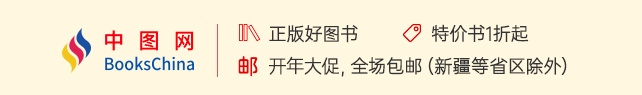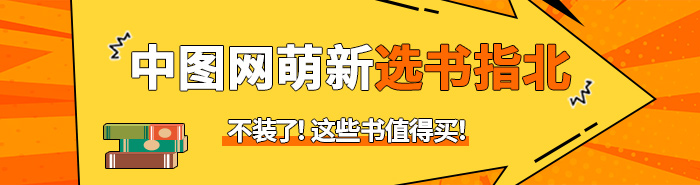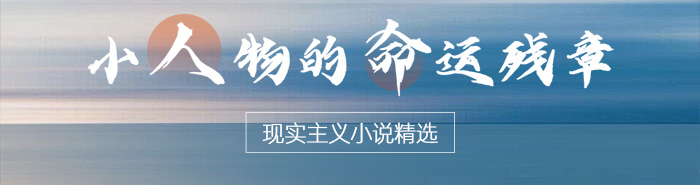暂无评论
图文详情
- ISBN:9787517046714
- 装帧:暂无
- 册数:暂无
- 重量:暂无
- 开本:32开
- 页数:195页
- 出版时间:2016-09-01
- 条形码:9787517046714 ; 978-7-5170-4671-4
内容简介
于鲁佳主编的《计算机应用基础(双语版普通高等教育十三五规划教材)》根据教育部制定的《高等学校非计算机专业计算机课程基本要求》并结合目前对外教育及高校学生双语教学的内容要求为依据编写。
全书主要介绍计算机基本知识和理论,实际操作和应用。内容包括计算机的基本概念和发展情况,Windows操作系统基础,常见的Office软件Word、Excel和PowerPoint的应用方法,以及网络基础知识和网络安全及网络*新技术的简介。
本书注重理论和实际相结合,实用性和操作性强。本书适合作为各类高等学校计算机教学的双语教学使用,也可作为国际交流学生计算机基础自学参考书。
目录
Chapter 1 Fundamental of Computer计算机历史
1.1 An Introduction of computer
1.1.1 Computer's History
1.1.2 An Introduction of computer
1.1.3 Computers' classified
1.2 Numbering System
1.2.1 An overview of the Numbering System
1.2.2 Binary Code
1.2.3 Other Numbering System
1.2.4 Conversion between Different Numbering Systems
1.3 Computer System
1.3.1 Hardware
1.3.2 Software
1.4 ReferenceChapter 1 Fundamental of Computer计算机历史
1.1 An Introduction of computer
1.1.1 Computer's History
1.1.2 An Introduction of computer
1.1.3 Computers' classified
1.2 Numbering System
1.2.1 An overview of the Numbering System
1.2.2 Binary Code
1.2.3 Other Numbering System
1.2.4 Conversion between Different Numbering Systems
1.3 Computer System
1.3.1 Hardware
1.3.2 Software
1.4 Reference
1.5 English-Chinese Key Terms
Chapter 2 Operating System操作系统
2.1 An Introduction of Operating System
2.1.1 What is an Operating System
2.1.2 Operating System Classification
2.1.3 Management of Files
2.1.4 Work with Control Panel
2.2 Accessories
Chapter 3 Microsoft Word 2010文字处理软件——Word 2010
3.1 An introduction of MS Word 2010
3.1.1 Word 2010 Components
3.1.2 Word 2010 Layouts
3.2 Creating a document
3.2.1 Creating a new document
3.2.2 Using Template
3.2.3 Saving a document
3.2.4 Closing a document
3.3 Formatting a document
3.3.1 Editing the text
3.3.2 Document Setting
3.3.3 Pictures and Text
3.3.4 Table
3.4 Finalizing a Document
3.4.1 Page Design
3.4.2 Preview and Print
3.4.3 PDF Conversion
Chapter 4 Microsoft Excel 2010电子表格——Excel 2010
4.1 An introduction of MS Excel 2010
4.1.1 Excel 2010 Components
4.1.2 Start an Excel
4.2 Creating a Worksheet
4.2.1 Creating a new Worksheet
4.2.2 Fill in Data
4.2.3 Closing a Worksheet
4.3 Formulas and Functions
4.3.1 Formulas
4.3.2 Functions
4.4 Formatting a Worksheet
4.4.1 Editing the cells
4.4.2 Borders and Shadings
4.5 Finalizing a Worksheet
4.5.1 Sorting data
4.5.2 Filtering data
4.5.3 Headers and Footers
4.5.4 Preview and Print
4.6 Creating a chart
4.6.1 Creating a new chart
4.6.2 Modifying a chart
4.6.3 Formatting and editing a chart
Chapter 5 Microsoft PowerPoint 2010 电子幻灯片的制作——PowerPoint 2010
5.1 An overview of PowerPoint 2010
5.1.1 PowerPoint 2010 Components
5.1.2 Slides views
5.2 Creating and Formatting Slides
5.2.1 Creating new Slide
5.2.2 Contents input and edit
5.2.3 Choosing Layout
5.2.4 Choosing Themes
5.3 Formatting Slides
5.3.1 Text
5.3.2 Pictures
5.3.3 Table
5.4 Showing Effects
5.4.1 Animations
5.4.2 Hyperlink
5.4.3 Music
5.5 Presenting Slides
5.5.1 Slide show
5.5.2 Context Help
Chapter 6 Online Connection网络技术
6.1 Brief introduction of Network
6.1.1 Network Concept
6.1.2 History of Network
6.1.3 Network Classification
6.1.4 Network Protocol
6.2 Local Area Network (LAN)
6.2.1 Structure of LAN
6.2.2 LAN Components
6.3 Intemet acknowledges
6.3.1 Introductionofthe Internet
6.3.2 Client/Server format
6.3.3 TCP/IPProtocol
6.3.4 IP address
6.4 Internet Application
6.4.1 World Wide Web
6.4.2 E-mail
6.4.3 File download
6.4.4 Search on Internet
6.5 Network Security
6.5.1 Security Attack
6.5.2 Internet Virus
6.5.3 Anti-Virus Software
6.6 Newin Internet
6.6.1 Cloud
6.6.2 Big Data信息
1.1 An Introduction of computer
1.1.1 Computer's History
1.1.2 An Introduction of computer
1.1.3 Computers' classified
1.2 Numbering System
1.2.1 An overview of the Numbering System
1.2.2 Binary Code
1.2.3 Other Numbering System
1.2.4 Conversion between Different Numbering Systems
1.3 Computer System
1.3.1 Hardware
1.3.2 Software
1.4 ReferenceChapter 1 Fundamental of Computer计算机历史
1.1 An Introduction of computer
1.1.1 Computer's History
1.1.2 An Introduction of computer
1.1.3 Computers' classified
1.2 Numbering System
1.2.1 An overview of the Numbering System
1.2.2 Binary Code
1.2.3 Other Numbering System
1.2.4 Conversion between Different Numbering Systems
1.3 Computer System
1.3.1 Hardware
1.3.2 Software
1.4 Reference
1.5 English-Chinese Key Terms
Chapter 2 Operating System操作系统
2.1 An Introduction of Operating System
2.1.1 What is an Operating System
2.1.2 Operating System Classification
2.1.3 Management of Files
2.1.4 Work with Control Panel
2.2 Accessories
Chapter 3 Microsoft Word 2010文字处理软件——Word 2010
3.1 An introduction of MS Word 2010
3.1.1 Word 2010 Components
3.1.2 Word 2010 Layouts
3.2 Creating a document
3.2.1 Creating a new document
3.2.2 Using Template
3.2.3 Saving a document
3.2.4 Closing a document
3.3 Formatting a document
3.3.1 Editing the text
3.3.2 Document Setting
3.3.3 Pictures and Text
3.3.4 Table
3.4 Finalizing a Document
3.4.1 Page Design
3.4.2 Preview and Print
3.4.3 PDF Conversion
Chapter 4 Microsoft Excel 2010电子表格——Excel 2010
4.1 An introduction of MS Excel 2010
4.1.1 Excel 2010 Components
4.1.2 Start an Excel
4.2 Creating a Worksheet
4.2.1 Creating a new Worksheet
4.2.2 Fill in Data
4.2.3 Closing a Worksheet
4.3 Formulas and Functions
4.3.1 Formulas
4.3.2 Functions
4.4 Formatting a Worksheet
4.4.1 Editing the cells
4.4.2 Borders and Shadings
4.5 Finalizing a Worksheet
4.5.1 Sorting data
4.5.2 Filtering data
4.5.3 Headers and Footers
4.5.4 Preview and Print
4.6 Creating a chart
4.6.1 Creating a new chart
4.6.2 Modifying a chart
4.6.3 Formatting and editing a chart
Chapter 5 Microsoft PowerPoint 2010 电子幻灯片的制作——PowerPoint 2010
5.1 An overview of PowerPoint 2010
5.1.1 PowerPoint 2010 Components
5.1.2 Slides views
5.2 Creating and Formatting Slides
5.2.1 Creating new Slide
5.2.2 Contents input and edit
5.2.3 Choosing Layout
5.2.4 Choosing Themes
5.3 Formatting Slides
5.3.1 Text
5.3.2 Pictures
5.3.3 Table
5.4 Showing Effects
5.4.1 Animations
5.4.2 Hyperlink
5.4.3 Music
5.5 Presenting Slides
5.5.1 Slide show
5.5.2 Context Help
Chapter 6 Online Connection网络技术
6.1 Brief introduction of Network
6.1.1 Network Concept
6.1.2 History of Network
6.1.3 Network Classification
6.1.4 Network Protocol
6.2 Local Area Network (LAN)
6.2.1 Structure of LAN
6.2.2 LAN Components
6.3 Intemet acknowledges
6.3.1 Introductionofthe Internet
6.3.2 Client/Server format
6.3.3 TCP/IPProtocol
6.3.4 IP address
6.4 Internet Application
6.4.1 World Wide Web
6.4.2 E-mail
6.4.3 File download
6.4.4 Search on Internet
6.5 Network Security
6.5.1 Security Attack
6.5.2 Internet Virus
6.5.3 Anti-Virus Software
6.6 Newin Internet
6.6.1 Cloud
6.6.2 Big Data信息
展开全部
本类五星书
浏览历史
本类畅销
-

落洼物语
¥10.9¥28.0 -

唐诗经典研读
¥20.7¥58.0 -

思想道德与法治(2021年版)
¥5.9¥18.0 -

北大人文课(平装)
¥14.9¥45.0 -

习近平新时代中国特色社会主义思想概论
¥18.2¥26.0 -

当代中国政府与政治(新编21世纪公共管理系列教材)
¥36.0¥48.0 -

推理要在晚餐后2(八品-九品)
¥11.9¥29.0 -

中医基础理论
¥51.7¥59.0 -

毛泽东思想和中国特色社会主义理论体系概论(2021年版)
¥10.3¥25.0 -

法理学(第二版)
¥31.0¥50.0 -

无人机低空基站组网与优化
¥70.6¥98.0 -

当代中国政府与政治 第二版
¥58.8¥68.0 -

金融学(精编版)第六版
¥51.1¥59.0 -

刑法学 上下
¥114.4¥208.0 -

马克思主义基本原理2021年版
¥8.4¥23.0 -

智能控制
¥40.2¥56.0 -

水利工程监理
¥28.3¥42.0 -

博雅大学堂·历史中国古代简史(第2版)/张帆
¥38.8¥60.0 -

北京师范大学出版社历史学基础课系列教材中国古代史(下)(第4版)/宁欣
¥23.4¥52.0 -

水电站
¥24.4¥36.0